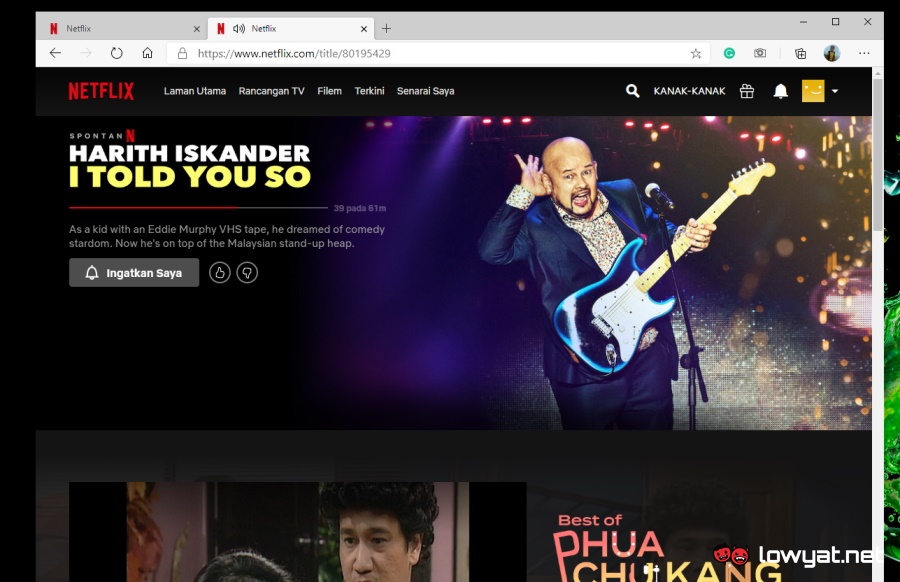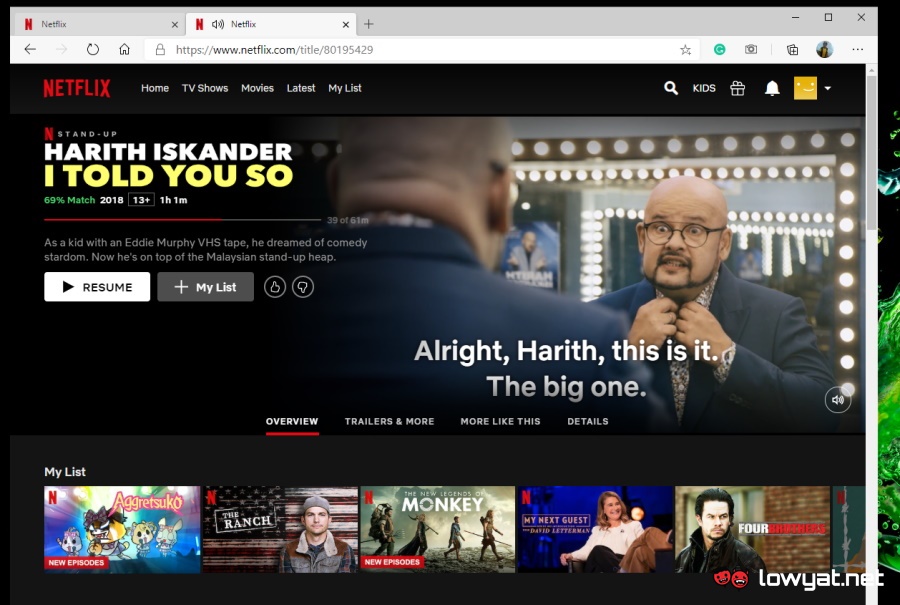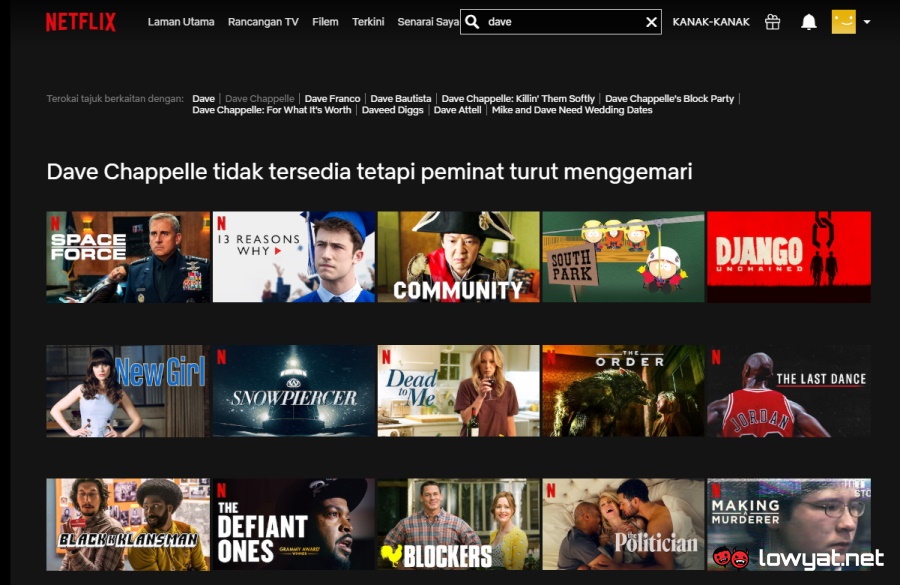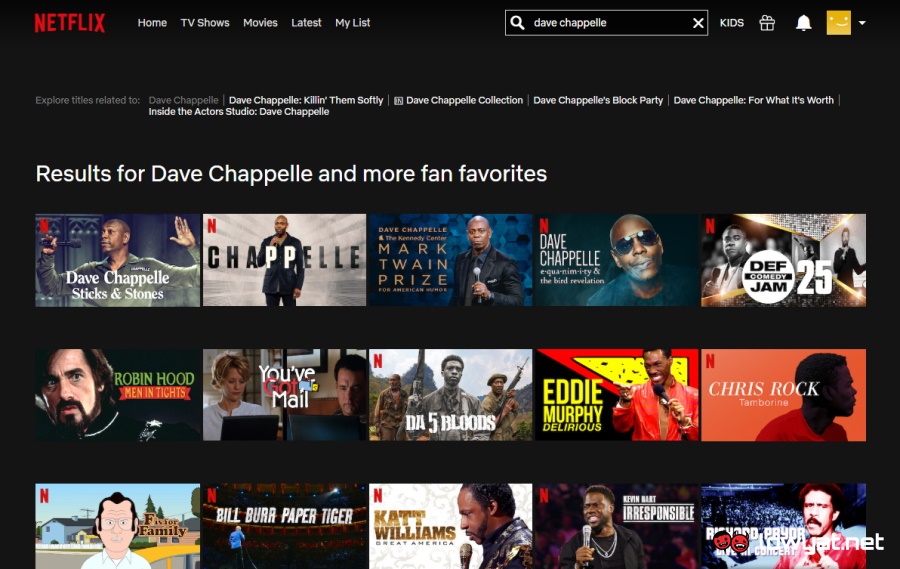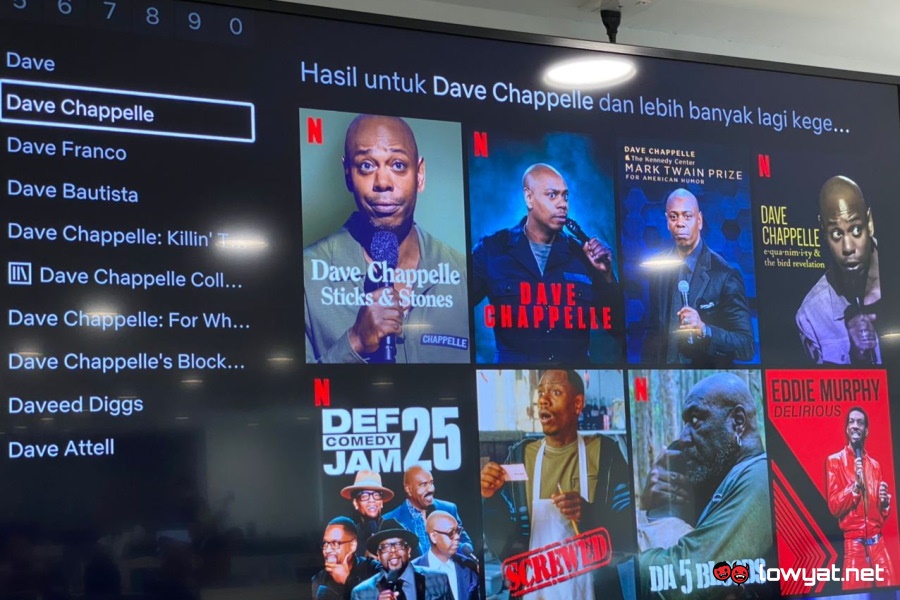While we had fun chuckling at some of Netflix’s BM subtitles (try The Witcher), we have also discovered that certain contents would become inaccessible once we activate the BM UI option. One such example is Harith Iskander’s Netflix special, I Told You So in which we were unable to play when our UI was set to BM:
But once we switched back to English, it became playable once again:
Another example that we have experienced ourselves is when we tried to search for Dave Chapelle contents. You can see the differences in terms of search results between the two language settings:
Odd enough, we only experienced this when we access Netflix through Microsoft Edge Chromium as well as Android and iOS app but not on Android TV:
We have reached out to Netflix to obtain further information about this issue but the company has declined to comment. So, it is not known whether this is happening due to some unknown policy or just technical reasons. Nevertheless, the remedy to this issue is quite straight forward: just change the language settings in your profile back to English and you will then able to access those contents once again.