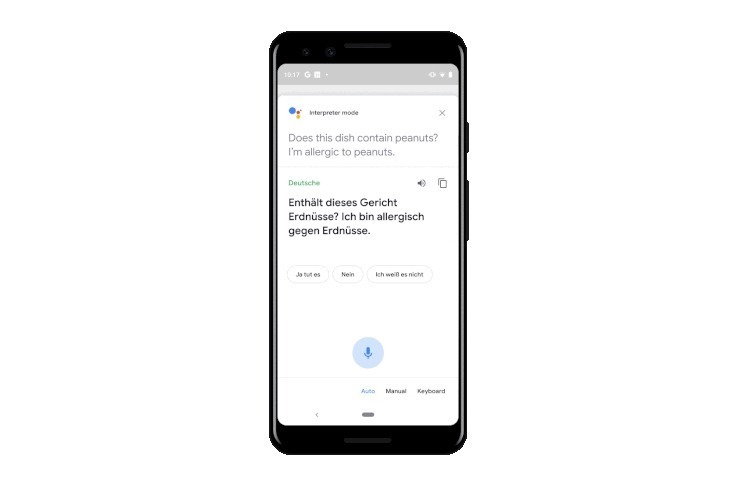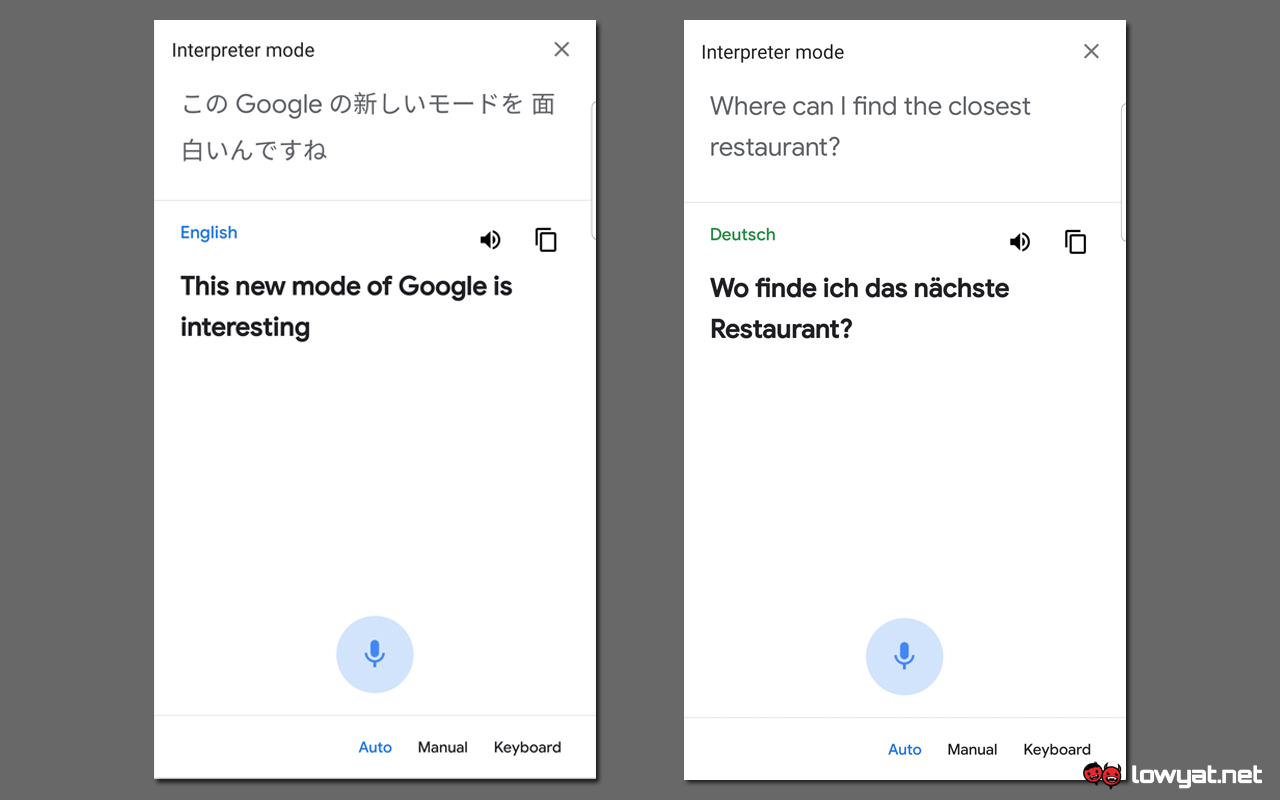To bring you up to speed, Interpreter Mode allows your Google Assistant to translate your conversations in real time, and supports a total of 44 languages for the time being. However, do take note that the mode currently does not support dialects such as Cantonese, Hokkien, or even Castilian Spanish.
In order to have this mode activated, make sure that you have the latest version of Assistant installed on your phone first. You can then invoke Interpreter by saying “Hey Google, help me speak
While not entirely perfect, Google’s Translate and Interpreter functions works pretty well and have seen various improvements over time. Interpreter Mode is definitely a handy feature to have on your mobile phone, especially when you’re travelling to countries such as South Korea, France, or Japan that does not primarily use English as a spoken language. (Source: Google.)