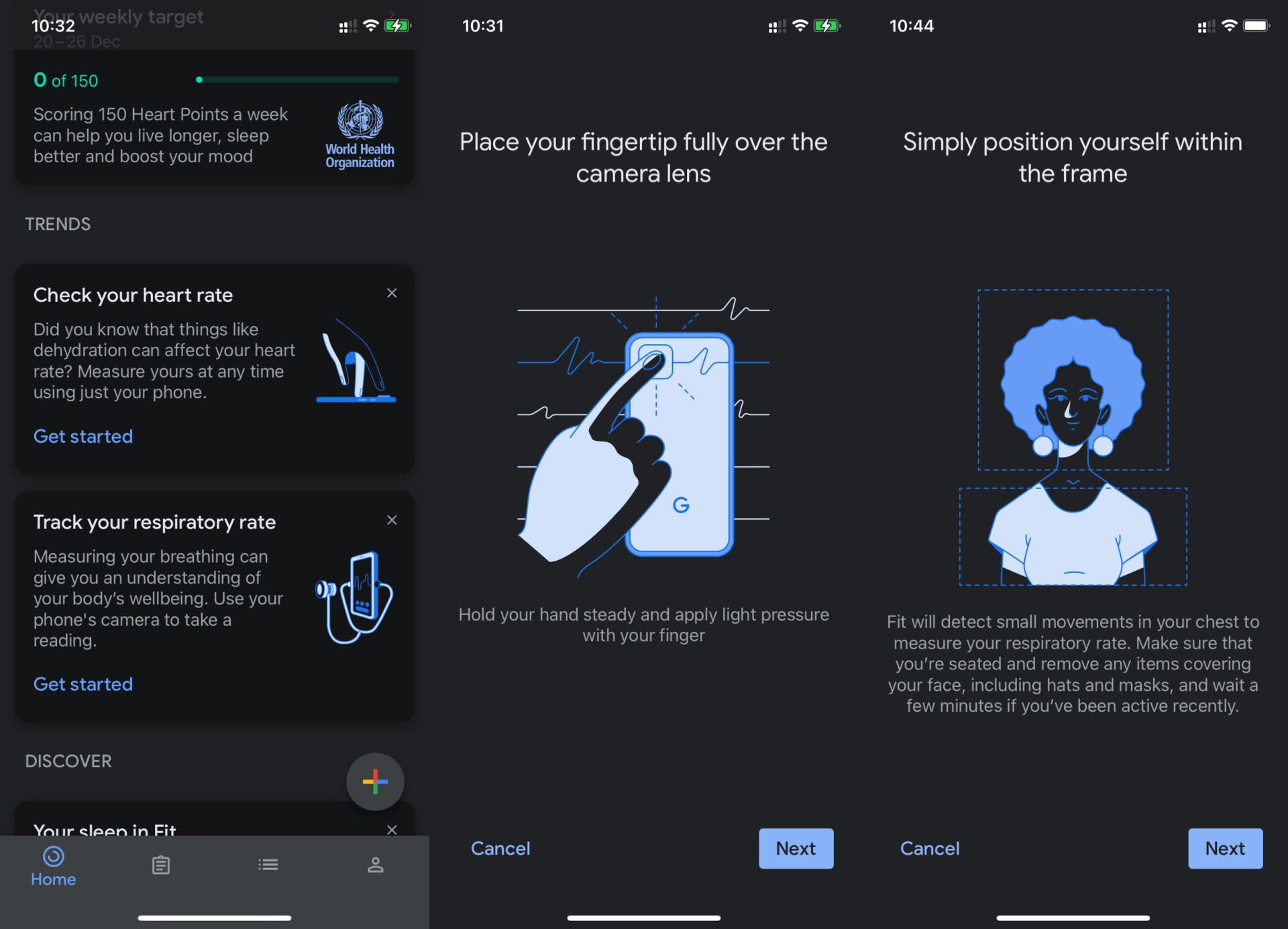To measure your heart rate, open up the Google Fit app home page and scroll down to trends. There, you’ll see a prompt which will open up the feature. It simply works by having you place your finger over the rear camera of your phone in a well-lit environment or by turning on the flashlight if it’s too dark.
You’ll need to hold steady and apply a bit on pressure on the lens for this to work well. It’ll take about half a minute to take the measurement and you can log it into the app to keep track, with the option to connect Google Fit with the Apple Health app. Another neat tool is the ability to measure your respiratory rate by using your front camera. It apparently tracks tiny changes on your chest to count how many times you’re taking a breath every minute, so you’ll have to keep both your face and chest in frame. All of these work without needing an internet connection. While all this information is useful, the app reminds you to consult a medical professional if you need further advice on your results. (Source: 9to5google)