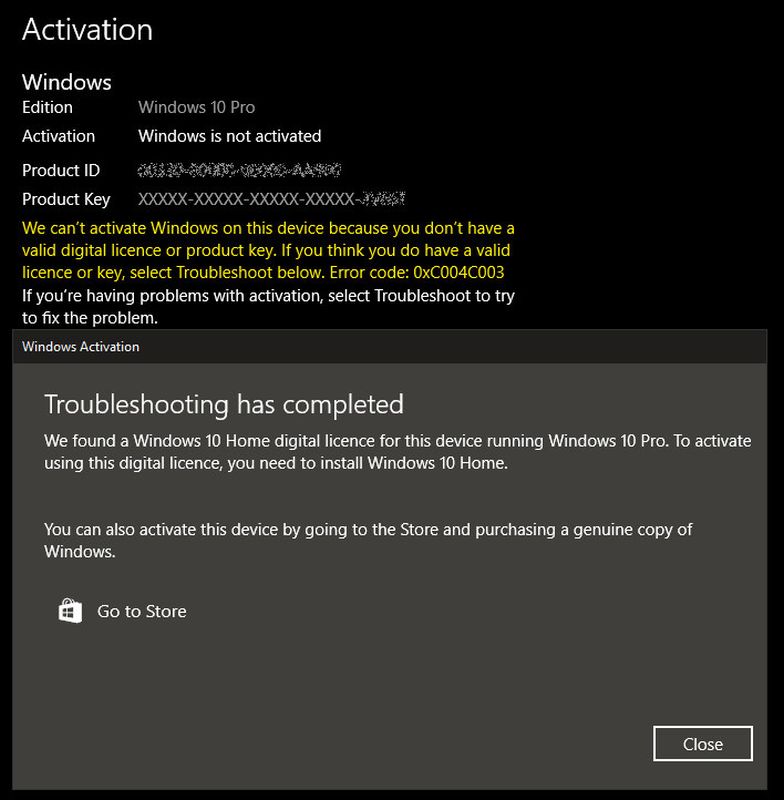A Microsoft employee wrote an explanation on the official company’s official blog: “We are aware of reports that some customers’ Windows 10 Pro and Windows 10 Enterprise machines are not recognizing their licenses as activated. Users may receive the following notification: “Error: you are running Windows 10 Pro, but you have valid digital license for Windows 10 Home,” or one of the following error codes 0X803F8001, 0xC004C003.” The good news is, Microsoft has already issued a fix to the issue. So, if you’re one of the many consumers who’s been affected, you simply need to follow the steps below:
Go to Settings (via Action center > All settings or Windows key + i)Navigate to Update & Security > ActivationClick the link for the troubleshooter
(Source: Microsoft, Neowin)