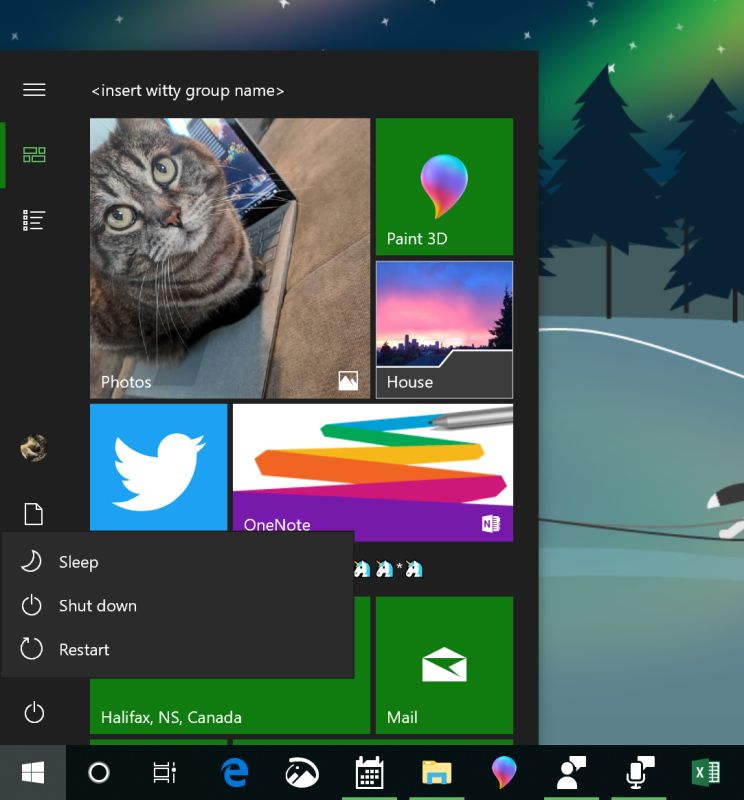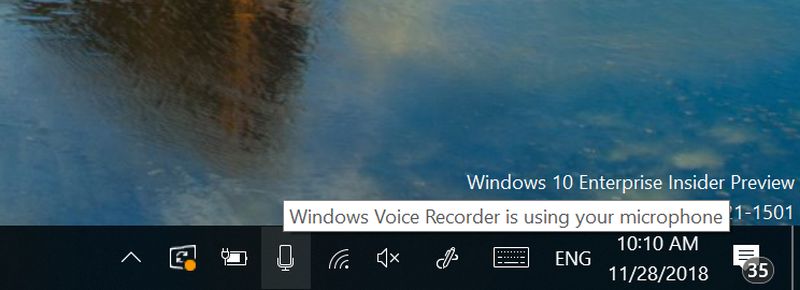According to sources who have access to the build, some of the changes in the build includes a change of design to the Windows layout. Known simply as Microsoft’s Fluent Design language. The new layout obviously features a new look, as well as new icons and text that allows for easier identification. The new build also allows users to determine which app has access to your system’s microphone. Needless to say, the build will also allow you to choose which app gets to use the microphone and which app doesn’t.
Build 18920 also allows users to manually synchronise the clock in the OS with Microsoft’s time server. The company says that this helps people who suspect their system’s clock is out of sync, and that it will notify them of the last time it synced to their server. Microsoft says that it has also improvement Cortana and the OS’ search function. As written on its official blog page: “When you start a search now, you’ll notice we’ve updated the landing page – giving recent activities a bit more room to breathe, adding light theme support, a touch of acrylic and including all the search filter options as pivots from the get go.”
There’s also a bunch of general improvements and fixes. If you wish to test out the build yourself, you will need to be subscribed to the Windows Insiders’ Fast Ring. (Source: Microsoft via Hot Hardware)